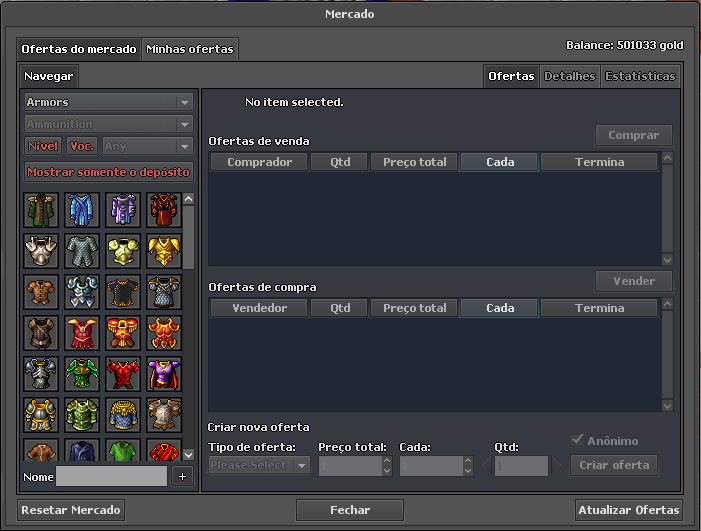Today after the server server (15:00 UTC/GMT) will be live the first Ragnos game update!
With this update, you will need re-download and use the new updated Ragnos client in order to play. The download will be avaiable when the servers goes off-line in the server save.
The update will bring to the game some new features, fixies and improvements. We want highlight two of the main features in this update: market system and a new party share exp!
Continue reading the full post to stay tuned and know all details about this game update!
Market System and depots rework
Market will be available to use for any player. To use, you must go to the depot of any city and open your locker. You will see:

You will see some changes on your locker: Besides your usuall depot box, you will find another two new boxes: mailbox and the market box.
You will not be able to put items directly on your anymore, just nside your depot box (any items you had on the locker before the update will be inside the depot box!
The mailbox is the place where your incoming emails, parcels and brought items on market will be delivered. This box is special cause you will not be able to put items inside... You just will be able to get out incoming items from the mailbox.
Using the Market
Here is some basic things your need know about the market system:
- The money used to brought items must be deposited on your bank account. You can easily check how much gold you have on you bank in the Market Panel, on the top-right.
- The items you want sell must be inside your depot box.
- All the gold incoming from your sales will go directly on you bank account.
- Your brought items will be delivered on your mailbox.
After open the market you will see the following panel:
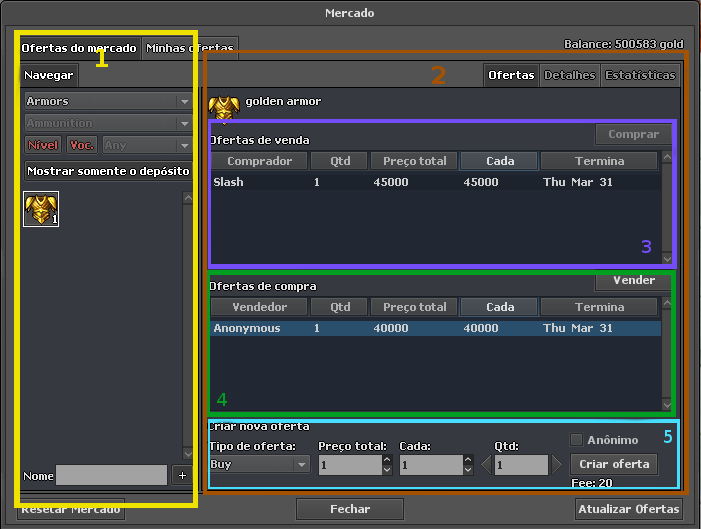
The market is pretty simple. Each marked area will be explained:
1) Items navigation: Here you will find all items available on the game, organized by categories, also can use filters as level to use or vocation required. You can search for an item by your name using the name box on to bottom.
If you are going to sell, there's a very usefull button "Show only depot". This will filter only items inside your depot.
You must select an item on the item navigation panel to display the options on the second panel.
2) Buy & Sell panel: Is here where you be displayed the options to sell and buy the selected item on the item navigation (1). Are 3 different ways to negociate an item:
3) Brought an item from a seller: You select an item and on the buy & sell panel (2) will be displayed who are selling the item, and the price. Select one and click on Buy. When do that, you confirm and will receive the item on your mailbox.
4) Buy offer: If you want buy and items but no one is selling you do a buy offer and wait for an seller.
To create an buy offer, on the "Create new offer" panel ensure you have selected Buy for "Offer type" and fill the price, amount and anonymous as you want and "Create offer". Now you just wait for a seller!
5) Sell an item: Select the item on the items navigation, then in the "Create new offer" panel ensure you have selected Sell for "Offer type", the fill the price, amount and anonymous as you want and "Create offer". Now just wait for a buyer!
Some other market features:
On the top-left of the Market panel you will find the tab "My offers" where you can see all your offers and if want, cancel an offer.
When you select an item from the item navigation panel you can select the tabs Details and Statistics wich contain very usefull informations about sellers and buyers!
Share Party Exp rework
In the update we have reworked the how are shared the exp when in party.In the old way you will receive an 5% exp bonus, that is very small and not attractive bonus.
Now with the reworked system you will receive more bonus as more different vocations are inside your party, from a maximum of 4 vocations (100% bonus).
2 different vocations: 30% more exp
3 different vocations: 60% more exp
4 different vocations: 100% more exp
Outras novidades

- Now is shown a Icon with the NPCs that correspond to the NPC job: as trader, quest giver, etc.
- New game effects for walking, runes, and some new animations.
- The option to show connection latency (ping) will not work as expected.
- NPC Trade window polished.
Next update preview:
We keep working on new updates! On the next will be available the waited mounts and new outfits & addons. And an new continent to be explored with many secrets and challanges!
We are always collecting the feedback from the community and we already are working on this, as the visbility issues with the life bar and a option to bind a key to toogle the walk by ASDW!
Enjoy!
UltraxSoft Team.